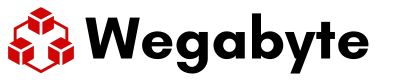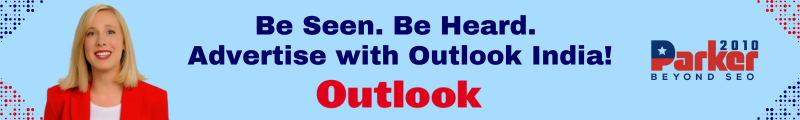[ad_1]
When Microsoft started putting its AI chatbot onto Windows 11 laptops at the beginning of 2024, there was one detail that suggested a big change was coming. Copilot had a dedicated button on the keyboard of new PCs designed to work with it. This was the first time a new key had been added since Windows 95 introduced the Windows key that pops up the Start menu.
Now, Microsoft has announced the next step on the journey that began with that single key, the Copilot+ PC. The software now defines the hardware, instead of the other way around. So what is a Copilot+ PC and how does it differ from a normal Microsoft Windows laptop?
What is a Copilot+ PC?
According to Microsoft, “Copilot+ PCs are the fastest, most intelligent Windows PCs ever built,” which sounds like the sort of thing that’s been said every time a new PC line has been launched dating back to the ‘90s.
But underneath their casings, something has changed in this new generation of personal computers. Alongside the processor, graphics, memory, storage and other bits that make up the modern PC, there’s a new one: NPU. This stands for Neural Processing Unit. These accelerate AI applications locally on the PC, instead of offloading the workload to a cloud server somewhere, which is slower and has privacy concerns. Phone chips have had them for years, but now they’ve come to the PC in earnest.
What hardware do Copilot+ PCs use?
The first PCs to be announced for the Copilot+ standard in early 2024 used Qualcomm Snapdragon X series CPUs, a totally different architecture from the Intel Core and AMD Ryzen chips we’re used to.
It mirrors what Apple did with its M-series chips, breaking away from Intel and using the ARM architecture, more commonly seen in phones and tablets, in pursuit of both performance gains and longer battery life. It worked for Apple, so it could do equally well for the PC. This is especially true Qualcomm has repeatedly claimed its chips are even better than Apple’s M3 design used in latest-gen Macs (though surely soon replaced by the M4 series used in the latest iPad Pro).
How true is this claim? Well, it’s partly true. Snapdragon X Elite is very powerful and outpaces Apple M3 in multi-core benchmarks. However, for single-core tasks, M3 remains around 15% speedier. Apple’s 10 core GPU is also faster than Qualcomm’s Adreno graphics processor. There are also some differences with cooling, too.
There are two versions of Qualcomm’s PC chips – Snapdragon X Plus and the more performance-based Snapdragon X Elite. Both are very similar, using Qualcomm’s Oryon CPU. That is based around a new design that Qualcomm acquired by buying startup Nuvia in 2021.
Because they’re basically phone chips, battery life is a key tenet of Copilot+ PCs. They’re drastically improved but still differ vastly. The latest Surface Pro seems to be able to manage around 15 hours of real-world battery life but many other models promise a lot more than this with upwards of 20-25 hours.
However, in September 2024 Copilot+ PCs were no longer limited to Snapdragon, with new chips debuting from Intel and AMD called the AMD Ryzen AI 300 series and Intel Core Ultra 200V series. They’re x86-based processors, just like in older PCs, but they offer improved battery life over older PC designs.
Apart from the new chip, battery life, and the extra key on the keyboard, the big changes come in the software. Microsoft is baking its AI into just about every aspect of Windows, and other software creators are following suit. Not all apps run on the ARM-based Snapdragon PCs as yet, but emulation is helping many more apps run on these PCs and many apps already run natively.
Some of the key Microsoft Copilot+ PC announced so far
Since we started this list, there are many more Copilot+ PCs, so it’s now a selection of what’s available rather than a comprehensive list. All of the devices shown at the time of writing have been laptops or two-in-one devices, but there will surely be desktop variants of the Copilot+ PC in the near future.
- Acer Swift 14 AI
- Asus Vivobook S 15
- Dell Inspiron 14 Plus
- Dell Inspiron 14
- Dell XPS 13
- Dell Latitude 7455
- Dell Latitude 5455
- HP OmniBook X AI PC
- HP EliteBook Ultra G1q AI PC
- Lenovo T14s Gen 6
- Lenovo Yoga Slim 7x
- Microsoft Surface Laptop
- Microsoft Surface Pro
- Samsung Galaxy Book4 Edge
What are the key Copilot+ PC features?
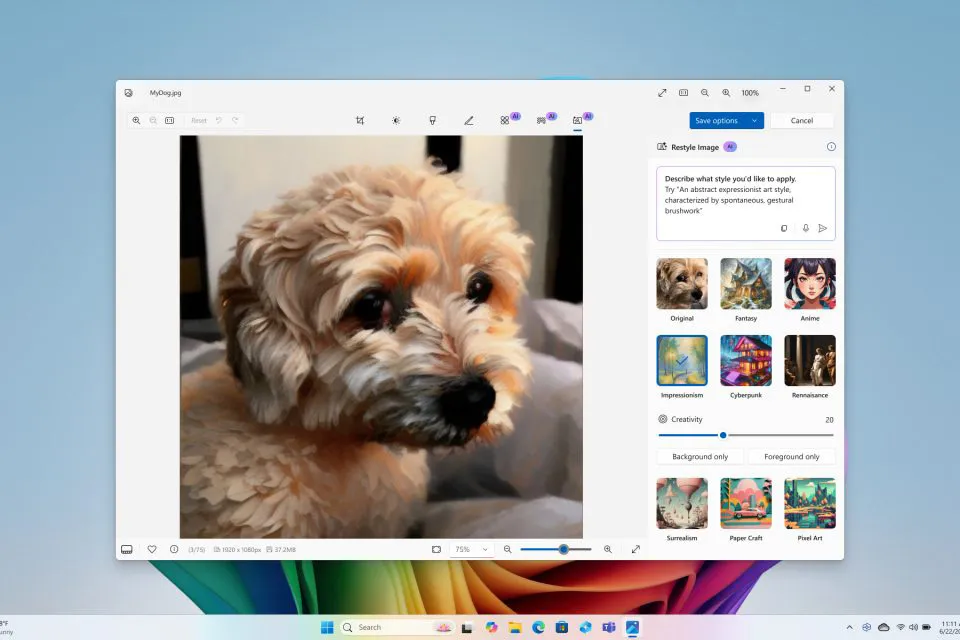
Image editing
There are various software features that are present on Copilot+ PCs. Some AI-powered image creation and editing tools are built right into the OS. Plus, there’s the ability to adjust the lighting or add creative filters to video calls. This includes the illusion of maintaining eye contact with the camera even though you’re looking elsewhere.
You’re also able to enhance your lower-resolution and older photos into high-quality images without worrying they’ll look blurry or pixelated. This can be done directly within the Photos app.
Generative fill and erase has also now comes to Paint (this is still pre-release). So you can remove unwanted or distracting elements in your image or add new ones, exactly where you want them. It’s an interesting choice, since we don’t know anybody who would edit a photo in Paint…
Supercharged search
You can now search using more normal phrses such as “BBQ party”. Microsoft says you no longer need to remember file names, settings locations and so on. Search will also be able to compensate for spelling errors. You can also find photos in OneDrive by in the same way. Microsoft says that Improved search will be available first with File Explorer and expanding to Windows Search and Settings in the coming months.
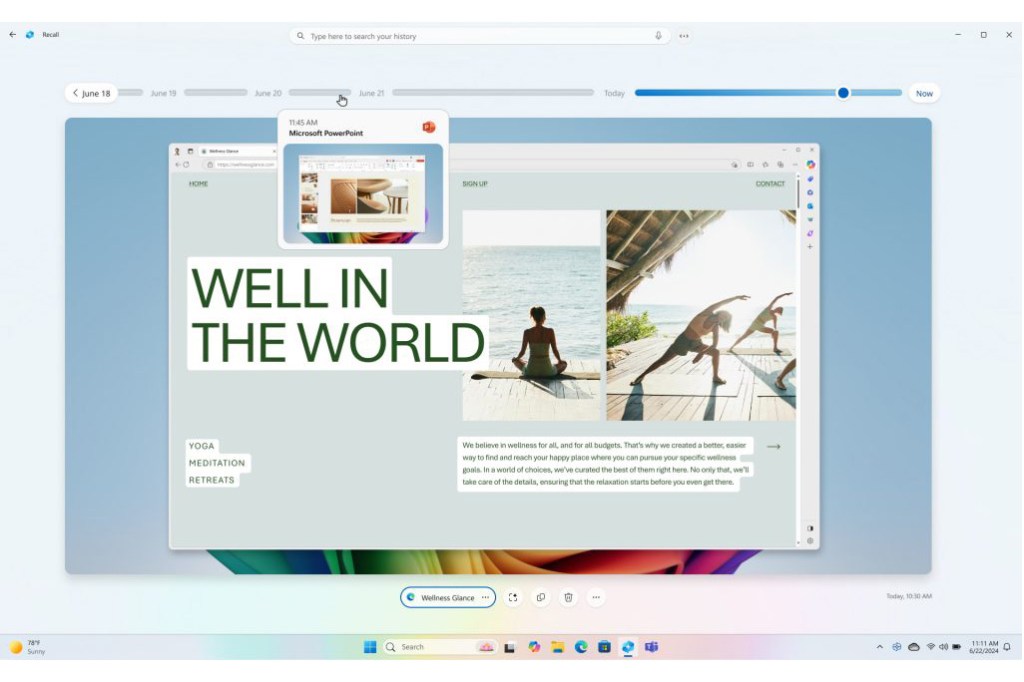
Then there’s Cocreator, a drawing app that generates artwork from your initial sketches. And you will be able to generate live captions for any media you’re playing. Windows claims that it can translate more than 40 languages to English subtitles instantly. This is all without having to use the cloud.
Click to Do
Click to Do puts an interactive overlay on top of your PC screen, with suggested quick actions that appear over images or text. Microsoft says it “connects you to tools and actions to accomplish tasks, like suggesting help with Visual Search with Bing, background blur or erasing objects in Photos, removing backgrounds with Paint, and more”. Crucially, it’s context-aware.
Recall
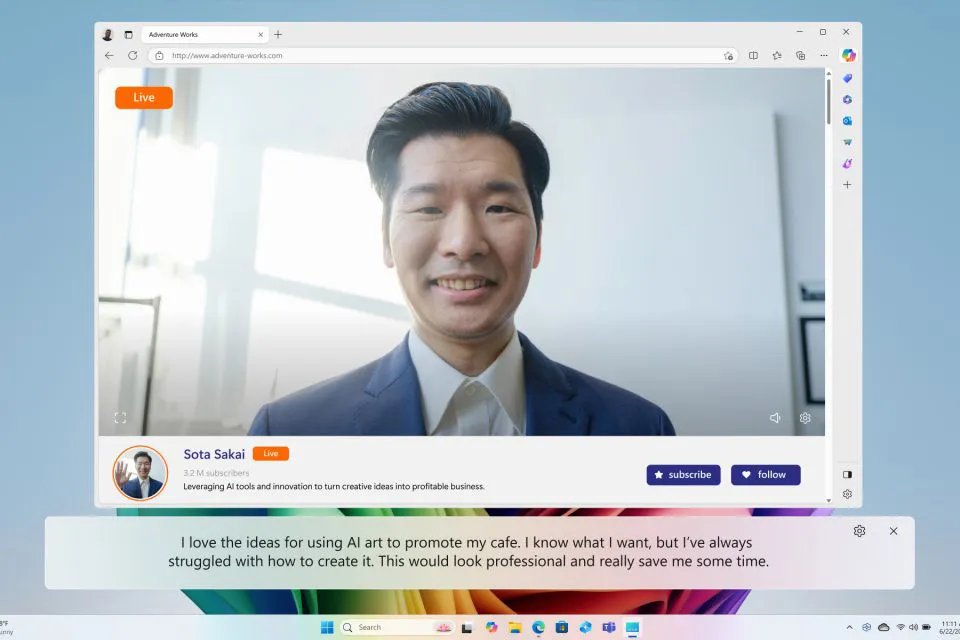
The big announcement, however, has to be Recall. This appears to be a massive, searchable history of everything you’ve done with your PC, including voice chats, web searches, documents and emails. It allows you to go back to something you were doing months ago and have half-forgotten about, either by scrolling through the timeline or by searching using object recognition or keywords. After some concerns as to how this feature works, it was delayed and will come to Copilot+ PCs at a later date, though it is already rolling out to some early adopters.
AI smarts are also going to become more prevalent in other applications. Companies such as Adobe are already integrating it into the likes of Photoshop. It’s also beginning to appear in apps like the pro video editing tool DaVinci Resolve, music app djay Pro, and animation programs such as Cephable. In many cases, it takes over time-consuming jobs such as accurately selecting objects in images and video so that they can be removed or manipulated. As the number of AI PCs out there increases, so the apps that take advantage of them, and the things they can do, will multiply.
Will my next PC be a Copilot+ PC?
Probably, they’re going to become hard to avoid. Apple’s experience with the M chips in its MacBooks and other computers has shown that more energy-efficient new processors leave nothing behind when it comes to crunching through data and the influence of phone chips on the . The extended battery life you get from them is a great bonus in a portable machine.
Microsoft has tried this sort of thing before to push new ‘experiences’ on users. It tried to reinvent Windows 98 so that it worked more like the web, with an Active Desktop full of web content and a single click to open folders and applications. But it didn’t catch on.
This is why you still have a background image and double-click on things today, but with AI set to revolutionise the world of computing just as the easy communication capabilities of the internet did – even if we’re still not completely sure what shape that revolution will take – Copilot+ PCs look like a big first step into that world.
[ad_2]
Source link