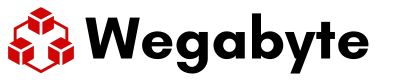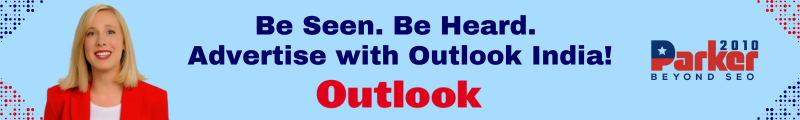[ad_1]
The HDMI ports on the back of your TV are such simple things. You plug something in, a picture appears on the screen. And that’s how it should be. The days of being upsold expensive gold-plated cables by pimply youths in poorly fitting suits are behind us.
When HDMI rose as the major digital interconnect for AV use, one of the things it offered was simplicity. One cable for HD video and sound, a massive upgrade from component video’s five plugs just for stereo. The resolution was better than SCART. It was more convenient than DVI or VGA, and composite wasn’t even in the same room.
What we’ve got, 21 years later, is a tiny bit of a mess. All HDMI ports look the same, but don’t have the same capabilities. While you can still pretty much assume that what you plug in will work, how it works is up for debate. And whether you’re getting the absolute best out of your equipment depends on whether it all supports the highest level of the protocols.

Anything older than HDMI 1.4 is now obsolete, and only present on really old gear. HDMI 1.4 is good enough for 1080p SDR equipment. Though it can do 4K/30, and you can still find it on small, cheap tellies today. It introduced the ARC audio-return channel, so you can hook up a soundbar easily. Plus there’s a 100Mbps Ethernet channel for sharing internet connectivity. It also has 1.4a and 1.4b subtypes that only really add support for the 3D TVs that no one uses.
A faster time
The HDMI 2.0 standard, which increases speed to 18Gbps to enable things like 4K/60 and HDR, came along in 2013. It is still quite common today. Again, there are 2.0a and 2.0b subtypes, which increase the number of HDR standards it can carry.
And then, in 2017, what appeared to be a point release added a whole lot of bandwidth to the standard. HDMI 2.1 increases the speed of the interface to 48Gbps. Enabling it to carry 8K video at 120Hz, or higher with display stream compression. This standard also enables the eARC sound connection and things like auto-low-latency and variable framerate that are useful to gamers. HDMI 2.1 comes with newly certified ultra high-speed cables. These are necessary for its most bandwidth-heavy features. But if you’re watching ‘normal’ 4K HDR video, any old HDMI cable should do.

What about the cables?
The full-size 19-pin Type-A HDMI port is the one you’ll see on the back of your TV and things like Blu-ray players and game consoles. But there are also a couple of smaller ports you might find on cameras or computers. The first is the mini-HDMI, or Type-C. This is about half the size but still has all the 19 pins, though some of them have their uses swapped. It’s seen on the side of DSLRs and mirrorless cameras. The micro-HDMI, or Type-D, looks like a tiny micro-USB port. And again it packs in the full number of pins though jumbles them up in a different order to the other two types. It’s found on the Raspberry Pi 4 computer, and anywhere else space is absolutely at a premium. You can also use the versatile USB-C or MiniDisplayPort to send HDMI data using an adapter.
There’s a double-sized Type-B port too, with 29 pins that’s designed for high-resolution displays, but it’s never been used. A Type-E port designed for use in cars (and not just classic Jaguars) has a locking tab to stop it vibrating loose.
HDMI cables are all meant to be Type-A to Type-A, with adapters used to change the plug on the end between types. Cables with different plugs on each end are technically out of spec. But plenty of them exist on online shopping sites.
[ad_2]
Source link